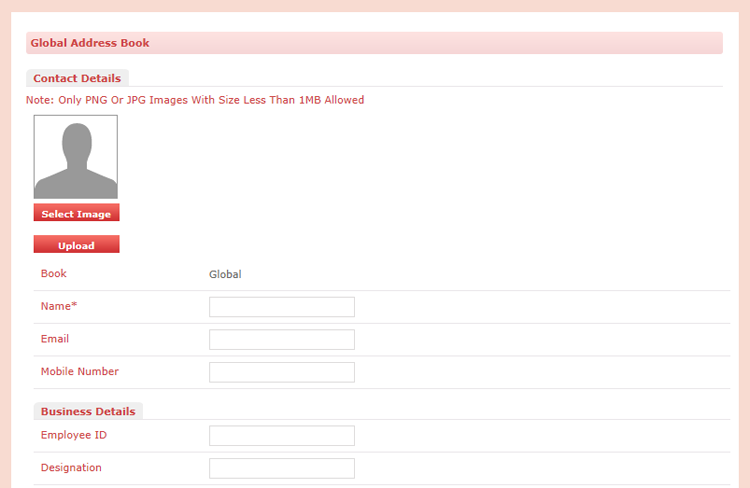It always pays to put a face to a name – especially when it’s about your colleagues and peers. Wouldn’t you want to be familiar with them while you discuss quarterly plans/reviews, follow up on a hot lead or simply delegate regional activities? And also avoid the possibility of having to start all over again when you meet them for your first business meeting. The new PostMaster Enterprise ver. 8.03 enables users to add their picture in the Personal and Global address books, helping them establish deeper relationships with their peers.
Power Feature – PostMaster Enterprise
We all know the importance of putting a face to a name. When people visually know who they are communicating with, they experience a sense of security and identity. They no longer feel as if they are talking to just another name. PostMaster Enterprise ver. 8.03 enables users to add their pictures against their names in the Personal and Global address book. To do this:
- Navigate to Global Address Book > Add/Edit > Upload Picture
- Browse the image from your local machine
- Upload the desired picture from the local folders
This is a core enhancement and is available to all users by default.